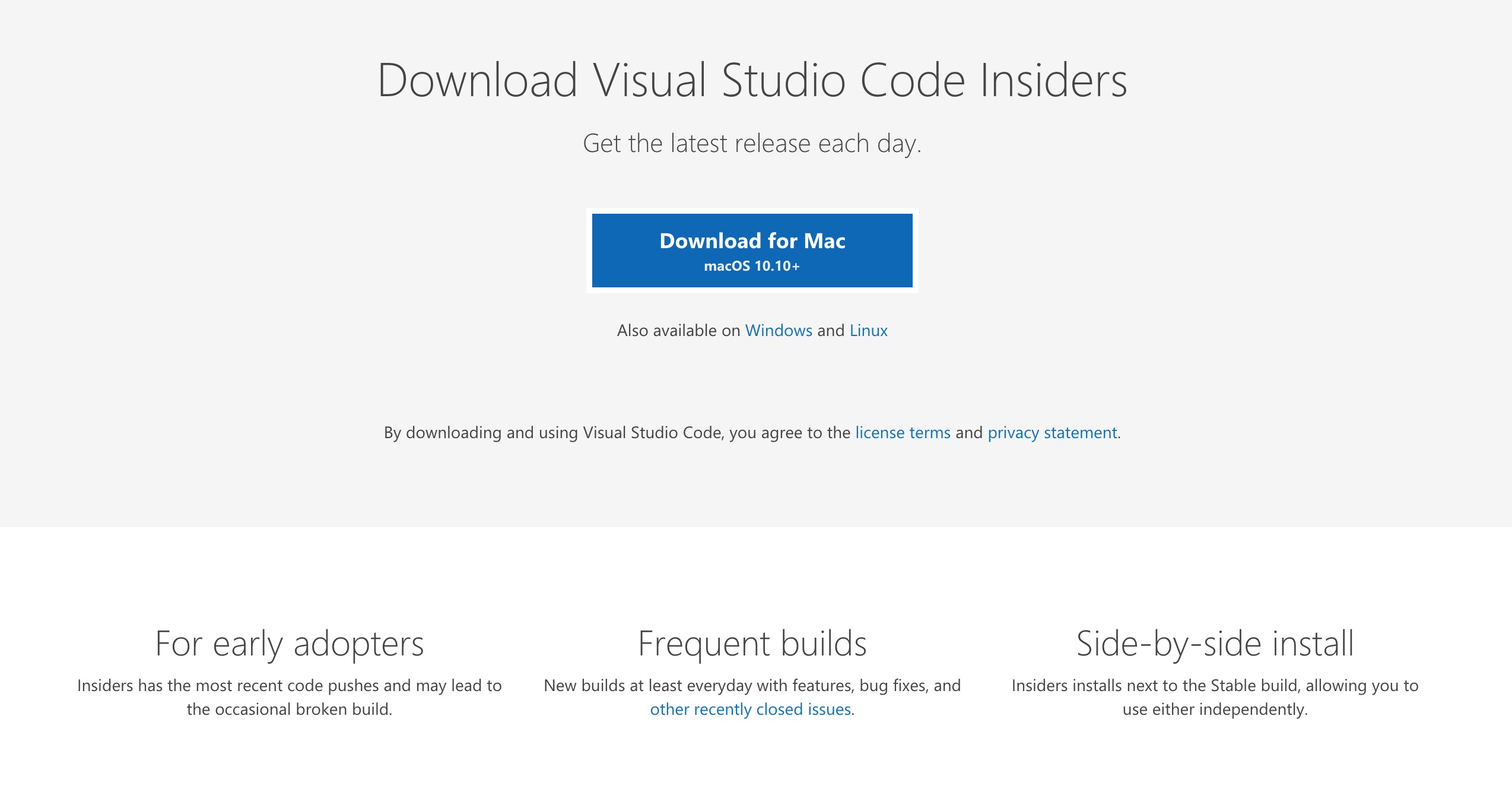How To Install VSCode
VSCode is an excellent code editor. It's also called Visual Studio Code yet it doesn't share any lineage with Visual Studio. You read it right. VSCode or Visual Studio Code is a completely different code editor. Some of the noteworthy features of VSCode are:
- VSCode is open source and free software
- VSCode is written in JavaScript (TypeScript)
- It's built by and maintained by Microsoft
Let's see how you can install Visual Studio Code.
Step #1
Click open the Code.VisualStudio.com which is the official Visual Studio Code website.
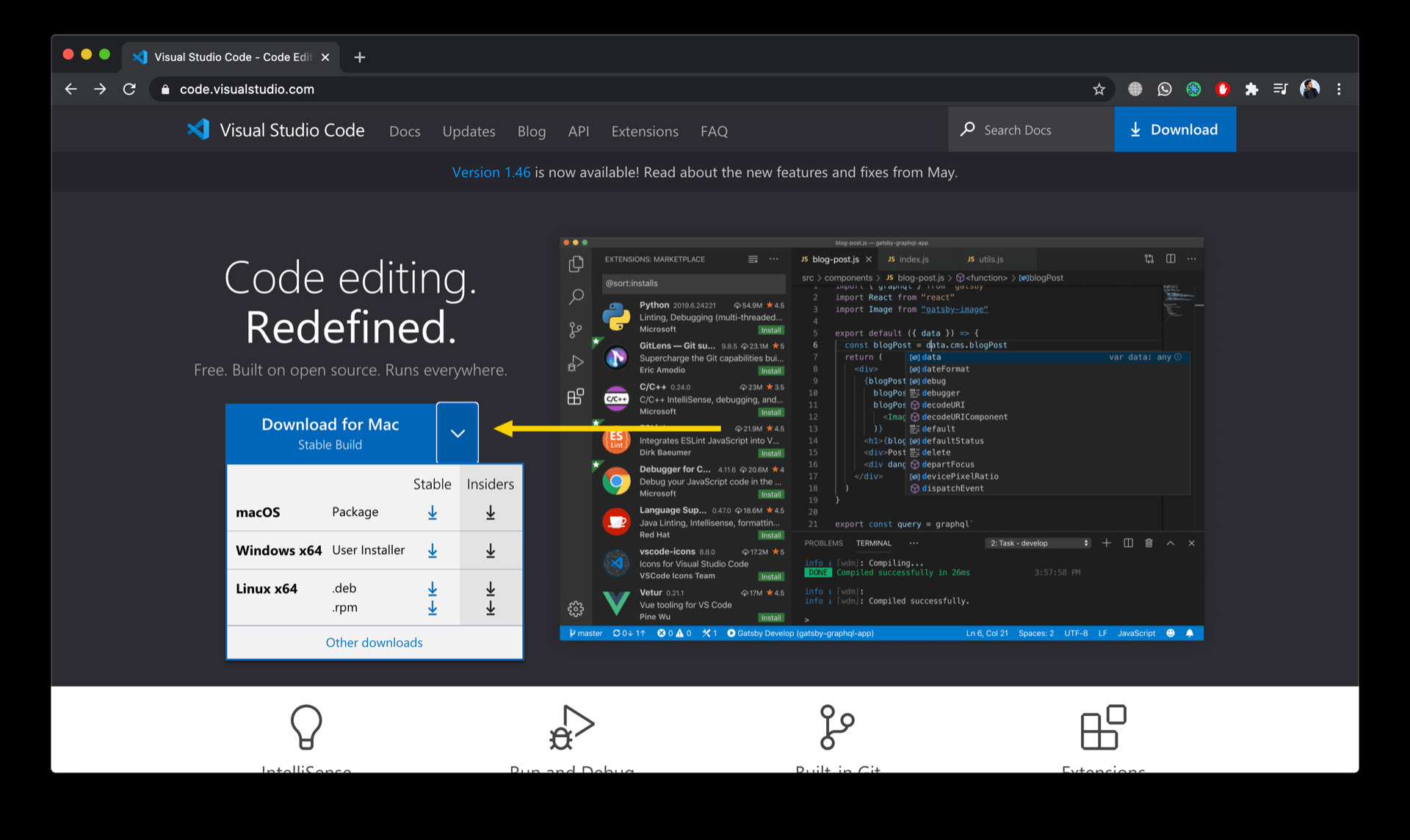
Step #2
Now find the download button from where you can download VSCode for macOS, Windows, Linux, and other platforms.

Next steps are easy. You probably want to open the downloaded binary and install it on your computer.
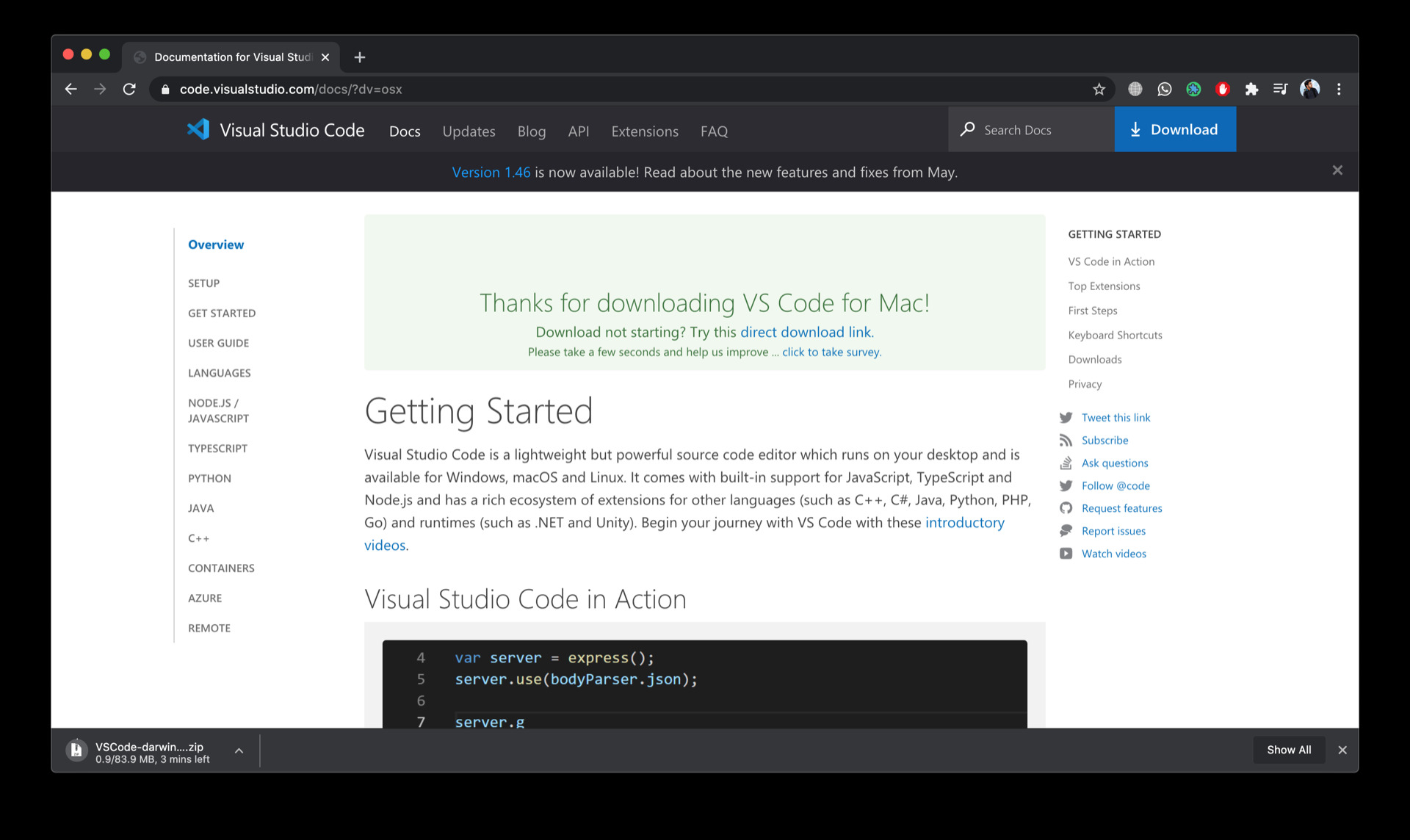
VSCode Insiders Download
You can also download the VSCode Insiders version. With VSCode Insiders, you get the latest release each day — which is the bleeding edge and sometimes unstable version of VSCode software.